
| Main Hardware Software Cables/Adapters Forum Contact |

|
Dual Monitors |
Post Reply 
|
Page <12 |
| Author | |
dan003400 
Newbie 
Joined: 29 Dec 2007 Online Status: Offline Posts: 21 |
 Quote Quote  Reply Reply
 Posted: 18 Nov 2008 at 9:49pm Posted: 18 Nov 2008 at 9:49pm |
|
I dont understand what it is, Is it what i see when i preview the sequence in the program or is it something else. and where do i get the .wmv file from??? i think i am misssing a key point here
|
|
 |
|
Jonathan 
Beta Testers 
Joined: 07 Sep 2008 Location: SoCal Online Status: Offline Posts: 1237 |
 Quote Quote  Reply Reply
 Posted: 18 Nov 2008 at 11:34pm Posted: 18 Nov 2008 at 11:34pm |
|
Essentially this feature is for those who want to use video in their displays (like a projector on a garage door or wall). Assuming you have the proper hardware, Aurora will use the video file (like .wmv or .avi). The second screen would be your projector. I personally don't have a projector for this year's display, so I cannot give you a detailed answer on how it all works, but that's the basics.
|
|
|
~Jonathan
|
|
 |
|
dan003400 
Newbie 
Joined: 29 Dec 2007 Online Status: Offline Posts: 21 |
 Quote Quote  Reply Reply
 Posted: 20 Nov 2008 at 5:13pm Posted: 20 Nov 2008 at 5:13pm |
|
oh ok i thaught it as a second monitar for previewing i have a dual monitar pc
|
|
 |
|
Kayjay 
Newbie 
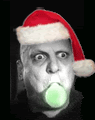
Joined: 08 Sep 2008 Online Status: Offline Posts: 1 |
 Quote Quote  Reply Reply
 Posted: 21 Nov 2008 at 8:20am Posted: 21 Nov 2008 at 8:20am |
|
I too use dual monitors. I'm able to run Aurora across both monitors allowing me to have a greater visable area to edit my sequences. You have to set the settings up in your videocard software.
|
|
 |
|
Pony_God 
Senior Member 

Joined: 01 Sep 2008 Location: Naples, FL Online Status: Offline Posts: 551 |
 Quote Quote  Reply Reply
 Posted: 21 Nov 2008 at 9:00am Posted: 21 Nov 2008 at 9:00am |
|
Ah... but I'd like to see the visualizer on one and the editor on the other...
|
|
 |
|
LightsOnLogan 
Admin Group 
Joined: 11 Oct 2007 Online Status: Offline Posts: 3187 |
 Quote Quote  Reply Reply
 Posted: 21 Nov 2008 at 11:59am Posted: 21 Nov 2008 at 11:59am |
|
Presently the Visualizer is locked onto the same workspace. In 2009 we're going to be investigating adding support for taking advantage of the capabilities of some of the modern graphics cards to reduce the CPU time and we'll also be looking into running the visualizer in a seperate thread. At that time we'll also look at breaking it out into its own form that can be moved wherever you want.
|
|
 |
|
Pony_God 
Senior Member 

Joined: 01 Sep 2008 Location: Naples, FL Online Status: Offline Posts: 551 |
 Quote Quote  Reply Reply
 Posted: 21 Nov 2008 at 12:37pm Posted: 21 Nov 2008 at 12:37pm |
|
nice. |
|
 |
|
Post Reply 
|
Page <12 |
| Forum Jump | Forum Permissions  You cannot post new topics in this forum You cannot reply to topics in this forum You cannot delete your posts in this forum You cannot edit your posts in this forum You cannot create polls in this forum You cannot vote in polls in this forum |